Gutenberg 16.5 was released this week with the biggest changes landing in the Command Palette. Users now have access to more block-related commands for block transforms and block actions, including the following:
- all transforms to the block has defined (e.g. to cover, to gallery, to columns, to file, to group, to media and text, for an image block)
- these block actions: paste styles, copy, ungroup, group, moveTo, insertAfter, insertBefore, remove, duplicate)
“Together, these new commands not only enrich the command palette’s functionality but also improve the distraction-free mode by offering immediate access to basic functions,” Automattic-sponsored Gutenberg contributor Siobhan Bamber said in the release post.
Improving the discovery of these new commands may prove challenging. Contributors are exploring displaying the contextual actions as suggestions immediately after opening the command palette, to scale with the increasing index of available commands.
“Since the aim of this PR is to add so many commands, let’s not surface any suggestions yet,” Automattic-sponsored designer James Koster said. “We can explore that in a follow-up with a thought-out design which considers how to scale the display of so many commands, if necessary.”
The Command Palette design was also updated in this latest round of version 16.5. Users with a keen eye may notice a new search icon aligned to the right, a reduced width, darker icon color, and more subtle changes.
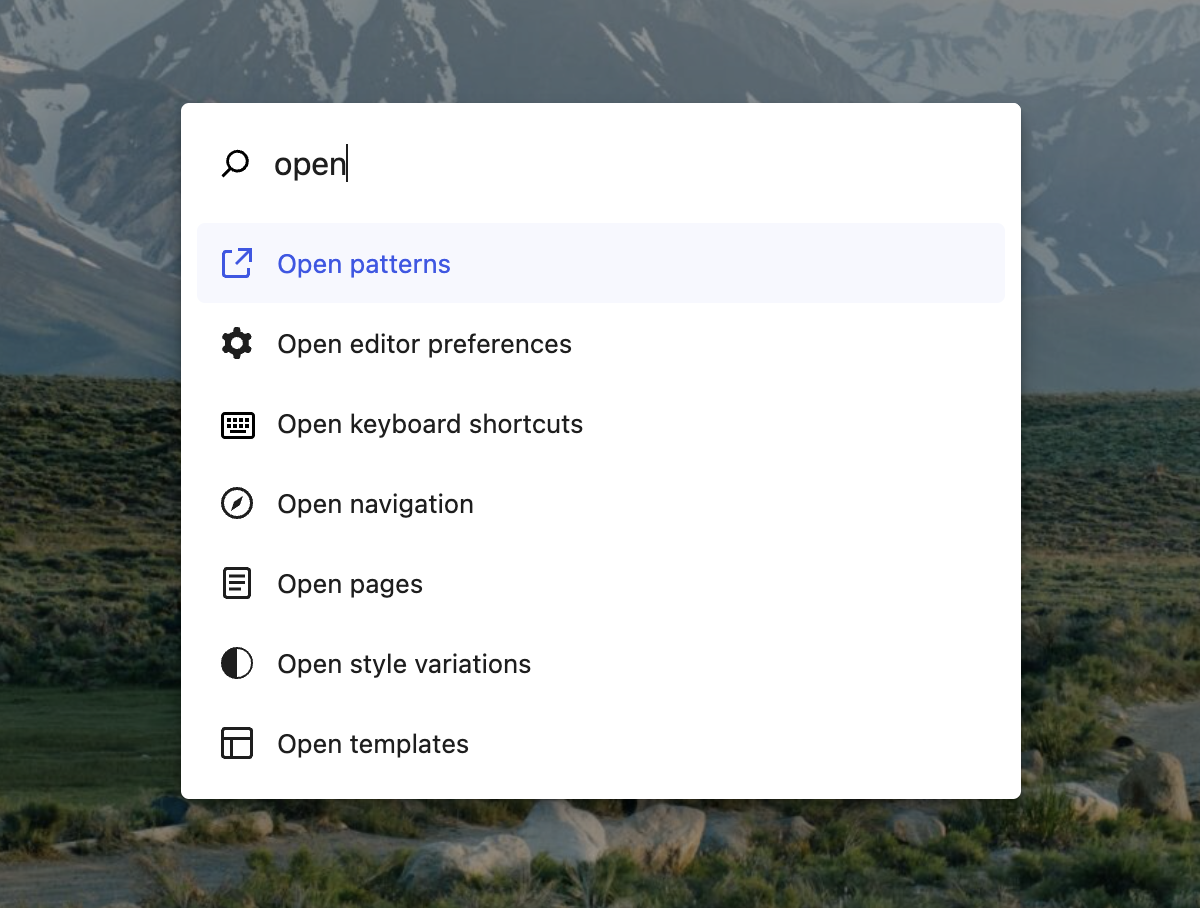
Gutenberg 16.5 adds more block supports to the Details block, Post Content block, and File block to make them more customizable with controls for colors, block spacing, and padding.
This update includes many more small enhancements and bug fixes, including improvements to the writing flow, build tooling, fluid typography, existing Command Palette commands, Snackbar component, and Global Styles. Check out the 16.5 release post for the full changelog.
WP Tavern


Leave a Reply
You must be logged in to post a comment.